Everything you need to set up and understand your Blue Concept Connect devices.
Get up and running quickly with our universal setup instructions
Access detailed specifications and usage information for each device model
“Subscription renewals and end date updates are handled manually by a member of the Blue Concept Connect team. As a result, there may be a short delay between the payment confirmation and the update appearing in your account.
You’ll receive a confirmation email once the renewal is active, which marks the completion of the process.”
“If, after logging into your Blue Concept Connect account, your GPS tracker no longer appears, it’s often due to using the wrong login method.
Please log out using the button at the top right of the screen, then log back in using the same method originally used to register the GPS tracker—whether that’s with Google, Apple, or an email address.”
The Blue Concept Connect Model B GPS tracker transmits a location every 10 minutes, with an accuracy margin of about 3 minutes when the “flight” or 3D mode is turned off. The Model C tracker sends a position every 15 minutes, with a margin of approximately 5 minutes. On the interface, this results in straight lines connecting each recorded point, which may visually cross through buildings, fields, or other areas.
All Blue Concept Connect GPS trackers use a GPS module. The accuracy of each recorded position depends on the number of satellites the device can lock onto. Fewer satellite connections may lead to reduced precision and slightly off-track positions.
For more accurate and detailed tracking, we recommend using GPS trackers from our GSM range, such as the Power or OBD models. These use GSM data to record more frequent position updates, producing smoother and more precise trajectories.
“Blue Concept Connect” GPS trackers can only be registered to one user account at a time. If you attempt to add the tracker to a second account, you will see this message. To register it to a new account, please first remove the device from the original account.”
“Some configurations may not have the drivers needed to recognize the device. If this happens, please download and install the appropriate drivers from FTDI’s driver page, depending on your computer’s operating system.
If you already have the latest driver installed and the tracker still isn’t recognized, consider using the original USB cable, as some third-party cables may not support the data transfer required to access the device’s memory.
For Mac users, there could be a conflict with the built-in FTDI drivers. Follow these steps to resolve the issue:
Download and install the drivers from FTDI’s driver page. The installation will complete, but because of the built-in FTDI drivers in macOS, they may not work properly.
Restart your computer and enter recovery mode by holding CMD + R while rebooting.
In recovery mode, open the Terminal from the Utilities menu at the top and type the following to temporarily disable system integrity protection:
"csrutil disable"The system will prompt you to restart to apply the changes.
After the restart, disable the internal FTDI drivers by typing the following commands in Terminal:
"cd /System/Library/Extensions
sudo mv AppleUSBFTDI.kext AppleUSBFTDI.disabled
sudo touch /System/Library/Extensions"Restart your computer again in recovery mode. Once in recovery mode, open Terminal and type the following command to re-enable system integrity protection:
"csrutil enable"Your computer will reboot, and the changes should take effect.”
“If your GPS tracker is transmitting but no positions are being sent, it could be due to several factors related to satellite positioning systems.
The primary cause of lost positions is a disruption in the signal between the GPS tracker and the satellites, which prevents the device from triangulating its position:
Cold GPS Fix: After a cold start (when the tracker is first powered on), the GPS device may not immediately detect the satellite constellation. It may take up to 3 minutes to establish a connection and start tracking the correct position.
Outdoor Environment: Obstacles such as trees, buildings, and even clouds can block the satellite signals, preventing proper data reception and causing issues with triangulation or accuracy.
If you’re experiencing issues, ensure that the tracker has a clear line of sight to the sky to improve signal reception.”
“The Blue Concept Connect software for PC and Mac can be downloaded from this page.
This software is essential for configuring your device and exporting the tracks recorded by the logger to your Blue Concept Connect space.”
Before starting your GPS tracker.
GPS Tracker Model B:
To turn on the tracker, press the central button. If the battery is sufficiently charged, the tracker will begin sending real-time positions.
To turn it off, press and hold the button for about 5 seconds. The LEDs will behave as follows:
After 3 seconds, the blue LED will light up.
After another 2 seconds, the red LED will light up.
You can release the button when the tracker powers off.
GPS Tracker Model C / C Beehive:
When the battery is inserted, the GPS tracker starts automatically. If a tab is attached to the tracker, gently pull it out. For the standard Model C, tighten the 4 screws to close the case properly.
To turn off the tracker, remove the battery.
GPS Tracker OBD:
To turn the tracker on or off, simply plug it into or unplug it from the vehicle’s OBD II socket.
GPS Tracker Power:
To turn the tracker on or off, plug it into or unplug it from the vehicle’s battery.
GPS Tracker Performance GSM:
To switch the tracker on or off, press and hold the button on the edge for about 5 seconds.
GPS Tracker Endurance GSM / Mini:
To switch the tracker on or off, open the case and press the ON/OFF switch located inside.
The Blue Concept Connect Model B (and A) GPS tracker is not waterproof and does not have an IP certification. However, we provide a waterproof pouch with each tracker to help protect it from water.
The Model C, Endurance GSM, Mini, and Power GPS trackers are certified IP67, making them waterproof, dustproof, and weather-resistant.
Please note that the Model C Beehive GPS tracker is not waterproof, unlike the standard Model C.
The Blue Concept Connect Performance GSM tracker is IPX5 certified, offering protection against water splashes from all directions.
Battery life depends on how the Blue Concept Connect GPS tracker is used, including movement patterns and configuration settings. For Model A and B, settings can be adjusted using the Blue Concept Connect software, which may also impact battery performance. Depending on the model and usage, battery life can range from several months to even years.
For trackers connected directly to a vehicle—like the OBD and Power models—battery life is unlimited, as they draw power from the vehicle itself.
Here’s a general estimate of battery performance by model:
| GPS Tracker Model | Estimated Battery Life |
|---|---|
| Model B (Performance GSM) | ★★★★☆ |
| Model C | ★★★★★ |
| Model C Beehive | ★★★★★ |
| Endurance GSM | ★★★★★ |
| Mini | ★★★★★ |
| OBD | Unlimited (vehicle-powered) |
| Power | Unlimited (vehicle-powered) |
100% Original product that covered warranty by the vendor.
You have the right to return your orders within 30 days.
Your orders are shipped seamlessly between countries
Your payments are secure with our private security network.
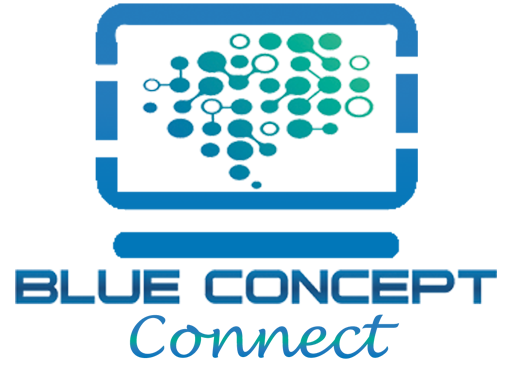
Phone: +590590 272436